We all have been using Firefox from years now and we all love it. If you are spending most of your time in front of your computer and maximum of it in a browser, the one thing that you hate is loosing all those thousand websites you have loaded during your web quest. The bad part is its not few enough or important enough to bookmark. Want to resume from where you stopped last. Take a snapshot of your current efforts before taking a nap or break or whatever.
You recognize this ?
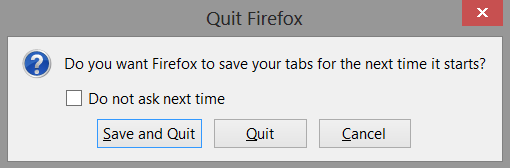
This thing is not enabled by default now in Firefox, you miss it and want it back.
Follow the below steps to enable this feature
-
Starts your Firefox browser if not open.
-
In the address bar type :
about:configand you will see following warning
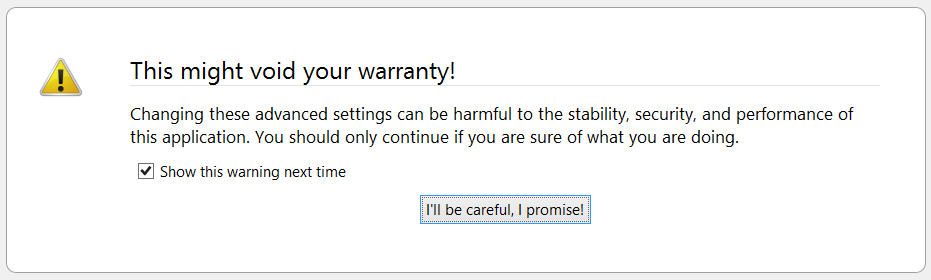
-
Commit to the promise and be nice, you will see list of settings and a search bar on the top.
-
We are going to make sure that we have four settings set to true for the above feature to work in all case. Type the below configuration settings in the search bar (or copy paste) and double click on them to toggle its value to true (for all of them).
-
browser.tabs.warnOnClose -
browser.warnOnQuit -
browser.showQuitWarning
-
browser.warnOnRestart
Last updated on: 1st September, 2016